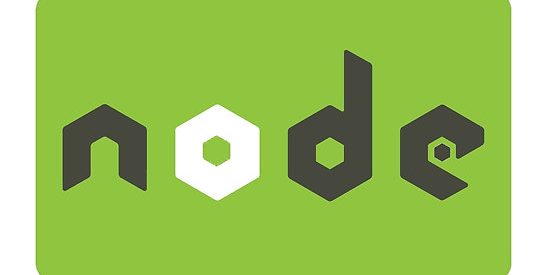
Node-gyp is a powerful tool that can help you work with web applications more efficiently. If you’re not familiar with it, node-gyp is a program that helps you manage your web applications using a set of libraries. Node-gyp can be used to create new web applications, as well as to update and manage older ones. By understanding node-gyp, you’ll be able to take full advantage of its power and its many features.
Introduction to Node-gyp
Node-gyp is a tool used to compile native Node.js modules from C/C++ source code. It acts as an interface between JavaScript and the low-level programming languages, allowing developers to leverage the power of C/C++ libraries in their Node.js applications. The tool is built on top of the popular GYP (Generate Your Projects) build system and supports multiple platforms such as Windows, macOS, and Linux.
Node-gyp requires some prerequisites to be installed before use, including Python 2.x or 3.x, a C/C++ compiler toolchain such as Visual Studio for Windows or Xcode for macOS, and node-gyp itself which can be installed via npm. After installation, developers can use it by running commands like ‘node-gyp configure’, ‘node-gyp build’ or ‘npm install’.
One of the main benefits of using node-gyp is its ability to improve the performance of Node.js applications by executing computationally intensive tasks in C/C++. This makes it particularly useful for building high-performance applications like game engines and scientific simulations. However, working with node-gyp requires some expertise in both Node.js and native programming languages like C++, making it less accessible to beginners.
What is Node-gyp?
Node-gyp is a tool that allows Node.js developers to compile native addons written in C++ for their Node.js applications. Native addons are modules that use compiled code and interact with external libraries, making them faster and more efficient than pure JavaScript modules. With node-gyp, developers can write these addons in C++, which is a language known for its speed and performance.
Node-gyp uses the GYP (Generate Your Projects) build system to generate platform-specific build files for compiling native addons. This allows developers to easily build and distribute their addons across multiple platforms, including Windows, Mac OS X, and Linux. The build process involves downloading the appropriate header files and libraries from the operating system, compiling the C++ code into a shared library or dynamic link library (DLL), and then linking it with Node.js at runtime.
While node-gyp is an essential tool for building native addons in Node.js, it does require some knowledge of C++ programming concepts such as pointers, memory management, and object-oriented design. However, once mastered this powerful tool can help take your application’s performance to new heights while reducing development time by allowing you to leverage existing libraries written in other languages like Rust or C++.
Also Read: Licoreria Cerca de Mi: Cómo Encontrar la Mejor Tienda de Licores en Tu Zona
Why Use Node-gyp?
One of the main reasons to use Node-gyp is for building native addons in Node.js. Native addons are written in C++ and can be used to extend the functionality of Node.js by providing access to system-level resources such as file systems, sockets, and other external libraries. Since Node.js is built on top of V8 Engine that only supports JavaScript code, using native addons allows developers to write high-performance code that can interact with the underlying system.
Another advantage of using Node-gyp is its ability to compile C/C++ code into a platform-specific binary format that can then be loaded into a running Node.js process. This makes it possible for developers to leverage existing C/C++ libraries within their Node.js applications without having to rewrite them entirely in JavaScript.
Furthermore, Node-gyp provides an easy-to-use interface for compiling and linking C/C++ modules. It also includes tools for debugging and profiling native addons, making it easier for developers who are not familiar with low-level programming languages like C or C++. Overall, using Node-gyp simplifies the process of building and deploying native addons in a Node.js environment while ensuring optimal performance.
How Node-gyp Works
Node-gyp is a tool used to build native Node.js modules in C or C++. It provides an interface between a developer’s JavaScript code and the underlying native code. The tool uses GYP (Generate Your Projects) as its build system, which provides platform-independent configuration files that can be used to generate project files for various platforms such as Windows, macOS, Linux, etc.
Node-gyp works by first reading the binding.gyp file in the module’s root directory. This file contains all the information needed to compile and link the module into a binary format compatible with Node.js. It specifies details such as compiler flags, includes paths, source files, dependencies and more.
Once this information has been read by Node-gyp, it generates platform-specific project files based on what was specified in binding.gyp. These project files are then compiled using a native compiler such as Visual Studio on Windows or GCC on Linux/MacOS. Finally, Node.js loads the resulting binary module into memory so that it can be called from JavaScript code.
Overall, understanding how node-gyp works is essential for developers working with Node.js because of its importance in building native modules that extend or interact with low-level operating system functionality like file systems or network interfaces that are not accessible through standard JavaScript libraries alone.
Also Read: The Cloud Door: Exploring the Magic and Mystery of a Classic Indian Short Film
Installing Node-gyp
Node-gyp is a tool that allows developers to compile and install native add-on modules for Node.js. Installing Node-gyp can be a simple process, but it requires some preparation beforehand. Before installing Node-gyp, it is important to ensure that your system has the necessary dependencies installed.
To install Node-gyp, you will first need to have Node.js and npm (Node Package Manager) installed on your system. Once these are installed, you can simply run the following command in your terminal: npm install -g node-gyp. This will download and install the latest version of Node-gyp globally on your system.
After installing Node-gyp, you may also need to configure it with any additional options or environment variables specific to your project’s needs. With proper installation and configuration of Node-gyp, developers can enjoy seamless integration with native code libraries in their applications.
Configuring Node-gyp
Node-gyp is a powerful tool used by Node.js developers to build and compile native add-on modules for their applications. However, configuring node-gyp can be quite challenging, especially for beginners. To successfully configure node-gyp, it is important to understand the requirements of your operating system and ensure that they are met.
One of the key requirements for configuring node-gyp is having a compatible version of Python installed on your system. This is because node-gyp uses Python scripts to compile native add-ons. It is recommended that you install Python 2.x or 3.x depending on your operating system and ensure that it is added to your system path.
Another important consideration when configuring node-gyp is the use of environment variables. These variables provide information about the location of various tools required during compilation. For instance, you may need to set an environment variable for Visual Studio or GCC compiler if you are using Windows or Linux respectively.
In conclusion, configuring node-gyp requires some level of technical expertise but with proper understanding and adherence to best practices, it can be achieved seamlessly.
Building Native Addons with Node-gyp
Node-gyp is a tool that enables developers to build native addons for Node.js, which can be used to extend its functionality. It allows developers to use C++ or other native languages alongside JavaScript and provides an interface between the two. With node-gyp, developers can create addons that leverage the power of native code while still taking advantage of the flexibility and simplicity of JavaScript.
Building native addons with node-gyp requires some familiarity with C++ programming language as well as an understanding of how Node.js works under the hood. Additionally, it’s crucial to have knowledge about platform-specific libraries since different operating systems require different approaches when building native addons. In contrast, developers also need a basic understanding of V8’s APIs and bindings because they are using V8 engine in their codebase.
In conclusion, building Native Addons with Node-gyp is a powerful way to extend Node.js’ capabilities by adding low-level functionality unavailable through JavaScript alone. The development process requires significant technical expertise but can lead to high-performance applications across multiple platforms. As always, proper documentation and testing are essential for any successful project development using node-gyp.
Troubleshooting Node-gyp Issues
Node-gyp is an essential tool for developers working on Node.js projects. It allows them to build and install native add-ons that can be used in their applications. However, troubleshooting node-gyp issues can be a daunting task for many developers.
One common issue with node-gyp is related to the installation of required dependencies. Developers need to ensure that they have the necessary packages installed on their systems before attempting to use node-gyp. Failure to do so may lead to errors during the installation process.
Another issue that developers face when using node-gyp is related to compatibility between different versions of Node.js and its associated libraries. It’s important for developers to ensure that they are using compatible versions of these tools before attempting to use node-gyp.
Best Practices for Using Node-gyp
When working with Node.js, developers often need to use C++ code or native addons. This is where Node-gyp comes into play. It is a tool that allows developers to compile and build these addons for their Node.js projects. However, there are some best practices that should be followed when using Node-gyp.
Firstly, it’s important to keep your project organized and structured in a way that makes sense for your specific needs. This includes keeping track of dependencies and ensuring that all necessary files are included in the correct locations.
Another best practice is to make sure you have the necessary software installed on your machine before starting the compilation process. This includes tools like make, GCC, and Python 2.x.
Finally, it’s recommended to test your code thoroughly before deploying it in production environments. This can help catch any bugs or issues early on in development and ensure a smoother process overall. By following these best practices when using Node-gyp, developers can create reliable and efficient applications with ease.
Conclusion: Node-gyp as a Powerful Tool for Building Node.js Addons
In conclusion, Node-gyp is a powerful tool for building Node.js addons due to its ability to compile native C++ code into binary modules. This functionality enables developers to enhance the performance of their Node.js applications and create complex functionalities that would not be possible with pure JavaScript. Additionally, since many popular libraries and packages require compilation during installation, having knowledge of Node-gyp can help developers troubleshoot potential issues.
Moreover, Node-gyp has an active community that offers support and contributes to its development. This means that developers can access updates and improvements regularly while also seeking assistance from other members in case they encounter challenges. By leveraging Node-gyp’s features effectively, developers can build robust applications with high performance and efficiency.
Overall, understanding how to use Node-gyp will provide developers with a competitive edge when it comes to building efficient solutions using the power of C++ within the context of their projects.
FAQ’s
Q: What is Node-gyp?
Node-gyp is a command-line tool that allows the compilation of native add-ons for Node.js. It is written in Python and uses node-gyp to compile C/C++ code into binary extensions, which can then be loaded into Node.js using the require() function. This tool is particularly useful when you need to use a module or library in your Node.js application that doesn’t have a pure JavaScript implementation.
Q: How do I install Node-gyp?
To install Node-gyp, first ensure that you have installed both Node.js and npm (the package manager for Node.js). Then, open up your terminal or command prompt and type “npm install -g node-gyp”. This will download and install the latest version of node-gyp globally on your machine.
Q: How do I use Node-gyp?
Using node-gyp involves creating a binding.gyp file in your project directory which describes how to build the native addon. After this file has been created, run “node-gyp configure” followed by “node-gyp build”, which will compile and link the native addon with your existing codebase. Once built, you can require() the compiled module just like any other JavaScript file.
