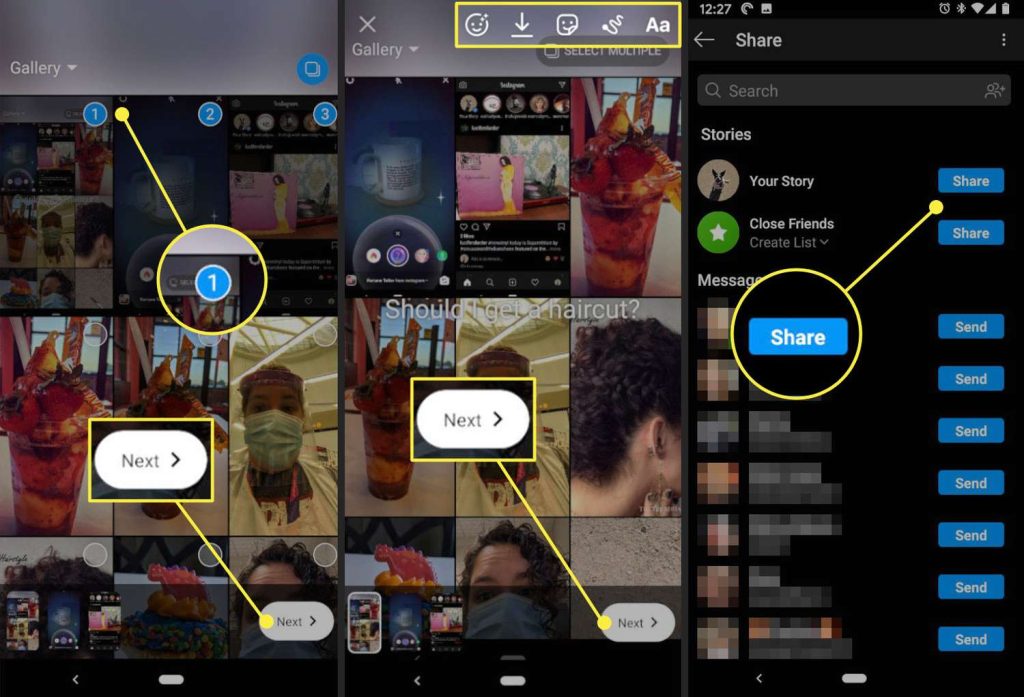
Need an instant way to tell a visual story on Instagram? Look no further than Instagram Stories. It’s the perfect outlet for mini-stories, giving users the capability to post multiple images and videos in a slideshow format. But how do you create one of those Insta Stories that’s made up of multiple images?
Creating the perfect Instagram Story with multiple images is easier than you might think. With just a few clicks and swipes, you can transform your photos into one cohesive story.
In this article, we’ll cover everything you need to know about adding multiple photos and videos to your Insta Stories.
Try Today: Click Here
Plus, we’ll also give you some tips on how to make them extra polished. Ready? Let’s dive in!
Benefits of Adding Multiple Photos
Custom Instagram Stories with multiple photos are a great way to express yourself and share multiple stories in one shot. Adding multiple photos is also an excellent way to show off your skills as a photographer, create diverse content, and express your creativity.
It’s also a great way to reach out to your followers and keep them coming back for more.
Adding multiple photos to Instagram Stories allows you to showcase multiple experiences in one story, tell longer stories in fewer words, and show off a single moment from different angles.
This can be done by selecting multiple images from your photo library or using the latest feature of creating “albums” of up to ten images which can all be added as one story with just one click.
Using this feature also gives you the ability to add text to each photo, use different filters for each image, and even cover the full screen of your phone with just one story!
So don’t hesitate any longer – unleash your creativity to craft amazing stories with multiple photos on Instagram Stories!
Add Multiple Images to Instagram Stories
Creating a custom Instagram Story with multiple images is pretty easy! Instagram gives you a few different ways to do it, so let’s explore the options.
First, you can use the Layout app to combine images into a single frame. Simply select up to 6 photos from your Camera Roll, then choose from one of the predefined grids.
You can even adjust each image in the grid individually and add text or stickers on top.
Second, you can create a Story Slideshow by creating an album with up to 10 images or videos selected from your Albums. The order of the images will determine which comes first in your story, so just drag and drop your favorites into place.
Once you’ve finished creating your album, simply open it and hit share!
Finally, you can also add multiple images one at a time by long-pressing them while composing your Story post. Once you’ve added all of your images (up to 10 totals!), swipe through them to position them exactly as you’d like to before sending out your custom Story for everyone to see!
Tips for Designing Multi-Photo Stories
Are you ready to take your Instagram Stories game up a notch? It’s easier than you think to make killer multi-photo stories.
Here are a few tips to help you get it right:
Know Your Story Structure
Organizing images in a way that creates a flow is important when designing multi-photo stories. Think about the order you want the images to be in and how each one ties into the next.
This will help ensure that your story makes sense and grabs the attention of viewers.
Be Creative With Text & Transitions
Adding text and transitions can really bring your story together and make it stand out.
Place text in creative places, such as on top of photos, and use fun animated transitions between images. This will help keep viewers engaged and make your stories more visually appealing.
Mix Up Your Photos
When creating multi-photo stories, don’t just choose the same type of photo over and over again. Mixing up different types of photos, such as photos, videos, GIFs, etc., will keep things interesting!
Additionally, throw in some close-ups or shots of detail to create more visual variety.
How to Incorporate Text, Emojis, and GIFs in the Story
Adding text, emojis, and GIFs to your Instagram Story with multiple images is easy and fun. Here’s how you do it:
Text
To add text to your Instagram Story with multiple photos, simply tap the ‘Type’ option at the top of your screen. From there, you can type out whatever message you’d like, or you can choose from the selection of fonts and styles to customize your message.
Emojis & GIFs
Adding emojis or GIFs to your Instagram Story with multiple photos is just as easy. All you have to do is tap the smiley face icon in the top right corner of the screen and select from a range of stickers – both animated and static – to make it more visually interesting.
There are also plenty of options when it comes to editing the color and size of these elements on your Instagram Story with multiple photos.
You can use the drag tool, rotate tool, pinch tool, or shearing tool to customize them however you’d like before sending them out into the world!
Best Practices for Aligning the Images in a Story
When adding multiple images to your Instagram Story, you need to make sure they look as good as possible. Here are some of the best practices for achieving this:
Establish Balance
Before you start creating your Story, consider how it looks overall. Make sure that the photos are distributed evenly and aren’t crowded together, which can make them look cluttered and overwhelming.
You should also think about the level of contrast in the images; be mindful of how the colors, tones, textures, and shapes work together for a truly cohesive look.
Pay Attention to the Alignment
The way in which you align your images is important when it comes to creating esthetically pleasing Stories. Try lining up shapes from one photo with another — this works especially well when you’re combining multiple images into a single frame.
If your Story consists of multiple frames with each containing just one image, you can use basic principles of composition such as leading lines or curves to emphasize the connection between them.
Vary Your Backgrounds
To make sure that each image stands out on its own as well as part of a collective whole, use different backgrounds for each photo or video clip. For example, if two images have a similar background color or texture, they will blend together visually rather than stand out separately.
Additionally, by using different backgrounds, you can create contrast between different photos and make the overall composition more dynamic.
By following these simple tips and tricks when creating an Instagram Story with multiple images and clips, you’ll be able to create something that looks professional and polished!
What Metrics to Track When Creating Stories With Multiple Images
When creating stories with multiple images, you want to make sure you’re monitoring your success rate. Tracking your metrics allows you to see how your stories are performing and what content is resonating with your audience.
Impressions
Impressions track how many people viewed your story. This metric will tell you how many people saw your story and if it was effective or not.
You can also see how many times someone has viewed the same piece of content which can be valuable in figuring out what type of content works best for your audience.
Reach
Reach is an important metric when measuring the success of multiple-image Instagram stories. It shows the number of unique accounts that have seen your story, which allows you to know exactly how many people have been exposed to the content and how effective the message was when it comes to reaching it.
Engagement Rate
Engagement rate helps determine what type of content resonates with your audience most by reading into the comments, shares, likes, and views.
It measures the number of interactions as a percentage of impressions; therefore, it tells you which multi-image stories generate more engagement than others.
Tracking these metrics will help you understand what type of content works best when creating multiple image stories on Instagram so that you can continue creating more successful campaigns in the future!
Conclusion
With Instagram Stories, there’s no limit to what you can create! You don’t just have to use a single image or video, you can create amazing stories with multiple images.
Using this feature, you can easily create a cohesive narrative and engage your followers.
Don’t be afraid to experiment with your stories. Try different images, add fun text and emojis, try different layouts, and share your story in multiple formats.
The possibilities are endless and you can really create something unique and eye-catching.
Are you ready to start creating Instagram stories with multiple images? Go ahead and get creative! Share your stories with the world and engage with your audience. Good luck!
